Captain's Guide
Welcome to our captain's guide. Here you should be able to find all the information you need to be a successful, responsible captain for your team. If you have any further questions please don't hesitate to ask in our Discord.
- What are my responsibilites as captain?
- How to report substitutes
- How to schedule a game with an opponent
- How to reschedule a match/upload replays after a match
- How to set up a match
- How to decide who can play which roles/heroes
- How to improve as a team
What are my responsibilities as captain?
- Having a clear understanding of the ruleset and ensuring that all rules are followed by your team
- Reporting any substitutes used by your team to a moderator and the opponents captain
- Being proactive in scheduling your teams matches with other captains
- Uploading replays to the website after a match
- Ensure you have the "Captain" role in Discord and pay attention to any announcements when that role is pinged
How to report substitutes
Sub players may be needed throughout the season if you are unable to field 5 players from your roster for a game. If you have someone you wish to fill in for your team firstly you need to make sure that they are registered on the Heroes Lounge website, and then contact someone from our Moderator team to approve and register them. FAILURE TO REPORT A SUBSTITUTE WILL LEAD TO LOSS OF A MAP/SERIES.
The most efficient way of doing this is by creating a Sub registration ticket in the #support_desk channel in our Discord. This way anyone from the moderation team will be able to help you as soon as possible, whereas messaging a mod directly whilst acceptable may result in a delayed response.
Once in the #support_desk channel you will need to click on the appropriate Discord reaction, in this case "LiLiLove"
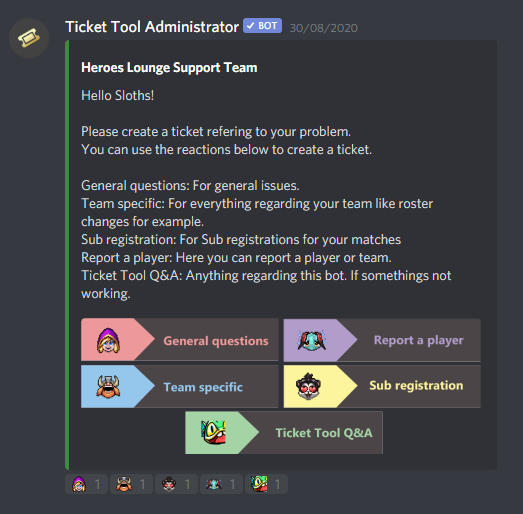
After clicking the reaction, a channel will be created under the "Open tickets" category, you and the moderation team will be pinged to this channel 
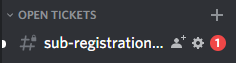
Inside the channel you will receive some instructions from the Ticket Tool Administrator bot. This channel is private and only visible to yourself and the Heroes Lounge moderation team. Inside this channel you can write your substitute request.
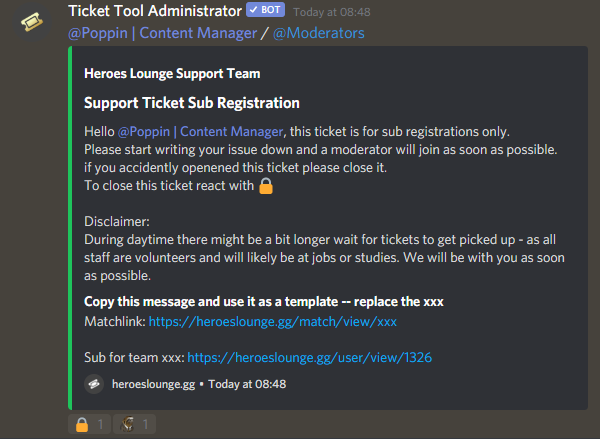
See below an example message that contains the necessary information to get your sub registered in the support ticket.
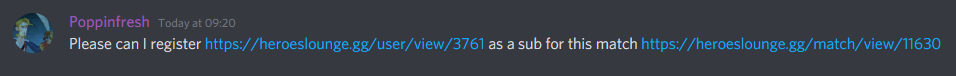
Once this is done you will have to inform the captain of your opponent of the substitute player and possibly get approval from them as well if the sub is over the MMR limit (the moderator who registers the sub will tell you if this is needed).
When the issue has been dealt with you can close the ticket by clicking the lock reaction on the original message in your ticket channel, followed by the tick.
Full rules regarding substitutes can be found in our ruleset here - https://heroeslounge.gg/general/ruleset
How to find times that my team can play/practice
There are many options for how to find out your teams availability, one recommended solution is https://www.when2meet.com. When2meet is a simple, free online calendar that can be used to see when most members of your team are available over a specified period of time. Another option is https://lettucemeet.com/ which is more mobile friendly.
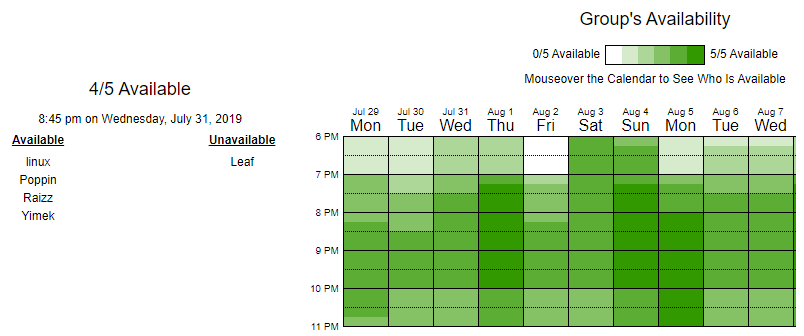
Alternatively you can use one of the community created calendars such as this one by BWBloody here or this one by ShiningRaven here.
How to schedule a game with an opponent
Every round you will be assigned an opponent from your Division in the early hours of Monday. You can find out who your opponent is on the matches page for your team which can be accessed via the menu in the screenshot below
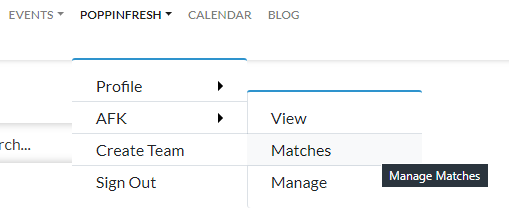
Any outstanding matches will be displayed on this page, and can be scheduled by either captain using the date picker provided. The deadline for scheduling and playing the match will also be displayed
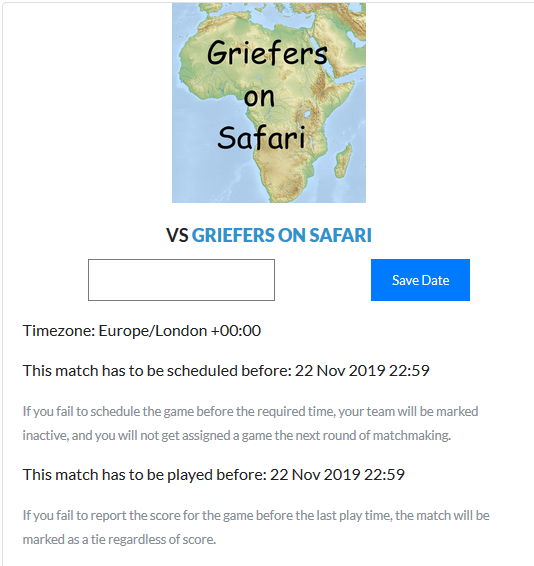
You have 1 week to schedule a match (before the matchmaking for the next round runs) and 2 weeks to play and report it. If you are unable to agree a time and date with your opponent before the first deadline, you can agree to use a placeholder date which will give you time to find a suitable time to play in the second week. Please make sure that placeholders use an unusual time such as early in the morning so that casters do not apply to cover the match.
You can contact your opponent via direct message on Discord. The captain for your opponent will have a gold star before their username on their team page. Their Discord tag is displayed there if you are logged in and can also be found in your division channel in our Discord.
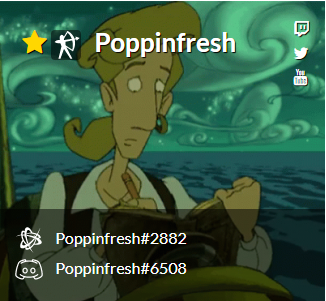
How to reschedule a match/upload replays after a match
Firstly you need to access your teams Matches page
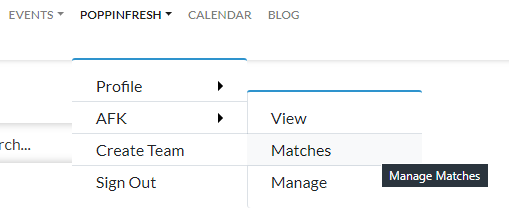
The Reschedule button can be used to change the date/time of a match using the date picker that appears. You should only reschedule a game if you have made a mistake or it has been agreed with the other captain.
Replays can be uploaded by any member of either team who has them, although it is traditionally done by the winning captain. Failure to report a match will result in inactivity for both teams so each captain should ensure that it has been done. To start you need to click on the + symbol next to games, and then browse to the replay file for the first map. The default replay path on Windows machines is C:\Users\USERNAME\Documents\Heroes of the Storm\Accounts\414512322\2-Hero-1-7752163\Replays\Multiplayer
After selected the replay file click save, and then repeat the process for every map. When all the maps have been saved you need to save the match itself which is done by clicking on the floppy disk save icon.
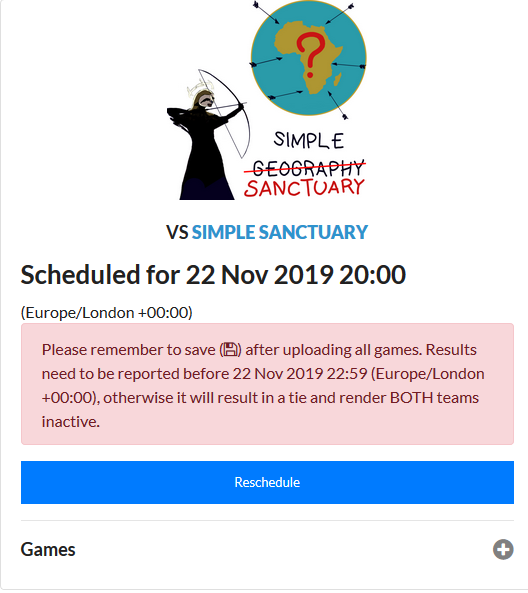
How to set up a match
Once you reach the time you have scheduled with another captain it will be time to setup your match. Firstly you need to find a #match_lounge that isn't currently in use, it would be good practice to use one that hasn't been posted in for at least an hour. When you have found your lounge of choice ping the other captain with an @ symbol followed by their Discord tag. Once you have found each other the map draft can begin by using the /match command which will trigger Heroesbot to kindly decide who has first pick and who has map pick. It will also prompt the captain with map pick to ban the first map.
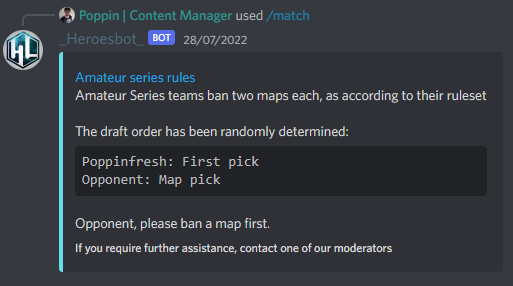
The map drafting order is as follows-
| Team A bans a map |
| Team B bans a map |
| Team A bans a map |
| Team B bans a map |
| Team A picks a map |
For the up to date map pool please see the ruleset.
One captain will now volunteer to create the game lobby. In game you can create a lobby by going to the Custom Games tab and selecting the map that has been decided earlier.
Make sure that both captains are in the in game Heroes lounge chat channel by typing /join heroeslounge in the in game chat
You can post the link to your lobby using the in game chat channel by typing /lobbylink Teamname1 vs Teamname2
Ensure that both teams are on the correct side (Starting side is based upon the order in the match listing on the website. The first team will be on the blue side, the second team will be on the red side.) and that both captains are set correctly
The custom game settings are:
Lobby mode: Tournament Draft
Game privacy: No match history
First draft team: Select the team who has first pick
How to decide who can play which roles/heroes
Next order of business is to figure out who can play what. Make a copy of the following spreadsheet and get your team to fill it in.(Credit to Fengshen)
This will help you and your team understand what heroes the team can play, what sort of compositions the team can run. Where are your strengths, where are your weaknesses? Are you a front line heavy team? Perhaps you somehow end up with two support mains? This should help you establish the roles within the team.
How to improve as a team
The very key ingredient to success is practice. The most hassle free way to practice is to find a time when you have a full team and play games of Storm League, Unranked Draft or Quick Match. These sessions are most effective when you set specific goals or compositions you'd like to experiment. There are some useful channels in our Discord #scrims_eu or #scrims_na where you can look for scrim partners, this resembles a real match the most and with a specific focus in mind is where you would benefit the most. You can also use this handy spreadsheet created by BWBloody to help find scrims
If you have any further questions or if here is anything missing from this guide please don't hesitate to message one of the Heroes Lounge team in our Discord.