Dear beloved community members,
We are happy to announce the first of our improvements to our support system! This post is meant to introduce the new way of working with our support desk: from 23:00 CET tonight on we will be using a ticket tool to help you and our moderators keep track of any issues and questions you have for us. From basic sub registrations to more general issues and reports. It also adds several new and helpful commands, besides those of HeroesBot, such as the mmr boundaries of divisions and map pool.
Most notably, your tickets will only be visible to you and the moderators and above staff. After a ticket is closed (by you or the moderator helping you) it will be filed away automatically and can be tagged by us with keywords. While we will still keep using our modlog for certain bookkeeping, this will help us keep track of specific topics with much more ease. Especially in case we want to check back on a ruling or reasoning for that specific case or for similar cases in the future.
Besides the support desk, the bot will also be helping us in a similar way for keeping track of internal topics, for example potential rule changes, reports or bugs. This helps us keep discussions on topic and easier to read up for moderators in different timezones or with varying schedules.
We have been doing a lot of testing behind the scenes, but should you encounter any issues with the ticket bot itself, please send our SgtHater a message. We will be keeping a close eye on how things go in the coming weeks to see if any immediate changes are needed.
Basic steps for making a support request:
The bot is very easy to understand and use. Here are the basic steps:
-
Go to the #support_desk channel
-
Click on the reaction regarding to your needs
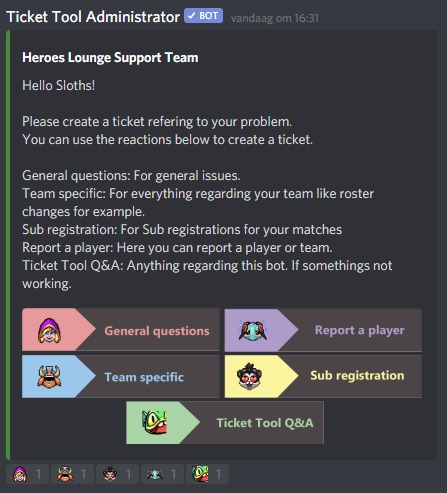
-
A new channel will appear where the moderator will help you out.
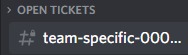
-
This is the entry message in that channel.
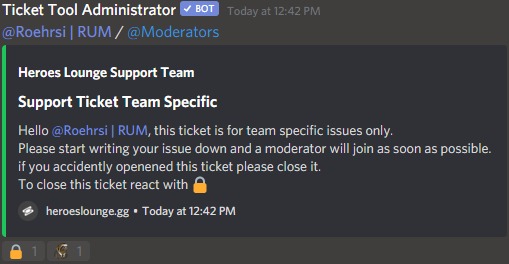
-
If you created the ticket by accident you can close it when you click on the lock.
 and afterwards on the checkmark.
and afterwards on the checkmark.-
A moderator will claim the ticket so you know someone is there to help you
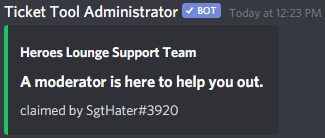
-
After closing the ticket your job is done and your problem hopefully resolved
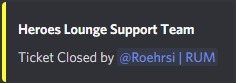
-
Commandlist
Ticket tool commands
$info
$info aftermatch
$info glossary
$info mappool
$info mmr
$info mmr_eu
$info mmr_na
$info prematch
$info replays
$info schedule
$info signup
$report
$faq
And as a reminder here is a list of all the Heroes Bot commands:
Heroes bot commands
!casterstatistics
!caststoday
!checkbattletag
!coin
!draft
!help
!match
!matchestoday
